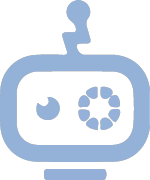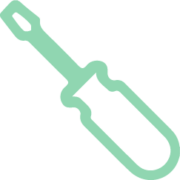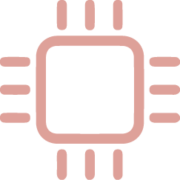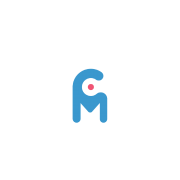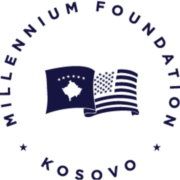Webfaqja është në rregullim e sipër. Ju lutem që për çdo paqartësi të na shkruani në info@kosovamakers.net apo të na kontaktoni në +383 43 831 555.
Fondacioni Liga e Krijuesve Kosovarë – Kosova Makers League (KML) është platformë edukative jo-formale, e lancuar me 15 shkurt të vitit 2018, e cila organizon garat e robotikës dhe teknologjisë për shkollat fillore dhe të mesme të Kosovës. Qëllimi i KML është rritja e entuziazmit të nxënësve në fushat STEAM (Shkencë, Teknologji, Inxhinieri, Art dhe Matematikë) dhe krijimi i një mjedisi pozitiv, inovativ dhe të shëndetshëm.
STATISTIKAT
NXËNËS
EKIPE
INSTITUCIONE
EDUKATIVE
MENTORË
QYTETARË
PAJISJE
TEKNOLOGJIKE
KOMUNA
PROJEKTET
KML OPEN
KML Open është gara më e madhe edukative e robotikës për shkollat fillore dhe institucionet e tjera edukative në Kosovë që përfshijnë fëmijët e grupmoshës (6-15 vjeç) dhe ka për qëllim që fëmijët të mësojnë programimin grafik në mënyrë argëtuese dhe të ushqejnë aftësitë e shekullit 21.
SFIDA KREATIVE
Sfida Kreative është garë e teknologjisë e krijuar për shkollat e mesme dhe institucionet e tjera edukative në Kosovë që përfshijnë nxënësit e grupmoshës (15-18 vjeç). Kjo garë ka për qëllim që nxënësit të hartojnë dhe të bëjnë prototipe për zgjidhjen e problemeve të përditshme duke kombinuar forma të ndryshme inovative dhe teknologjike.
QYTETARI DIGJITAL
Qytetari Digjital është projekt rajonal që ka për qëllim rritjen e njohurive dhe aftësive digjitale të shoqërisë nëpërmjet digjitalizimit të bibliotekave publike, duke i fuqizuar ato që të bëhen qendra digjitale të inovacionit përmes pasurimit të tyre me pajisje teknologjike.